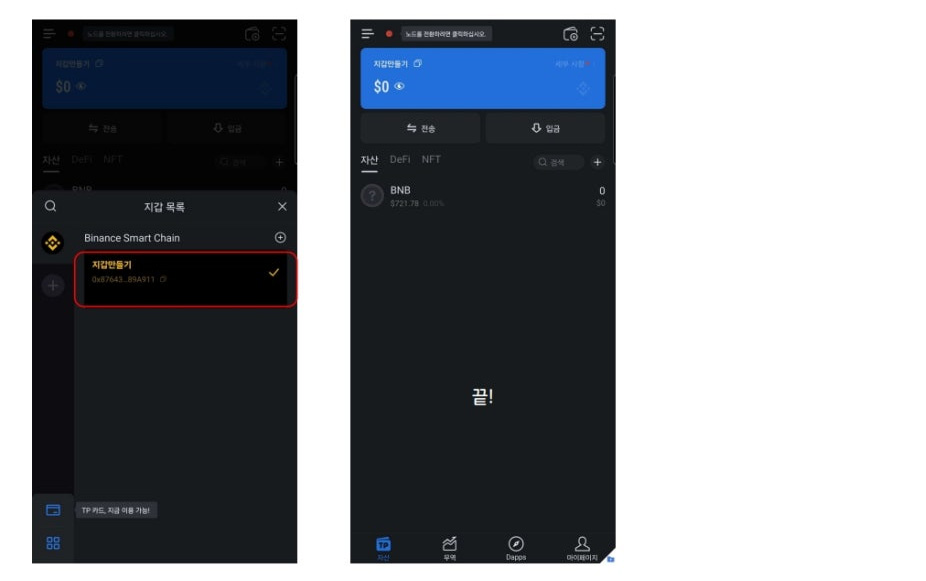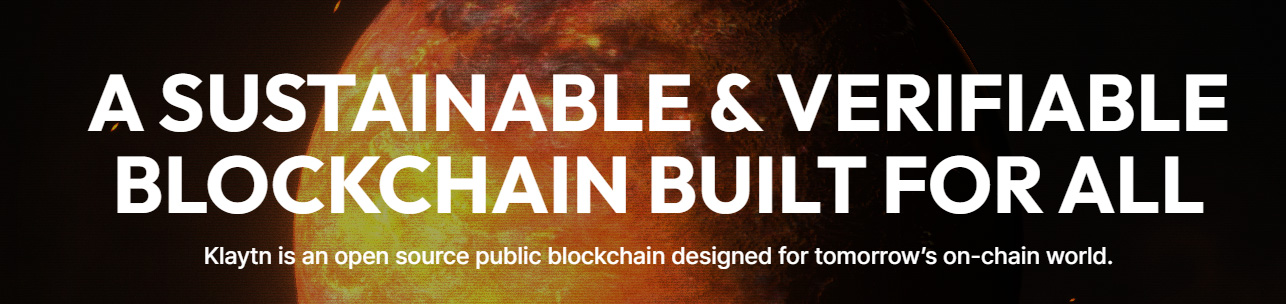1. Install the TokenPocket app
First, search for "TokenPocket" in the App Store and download it.
Once installation is complete, launch the app to get started!
2. Create a new wallet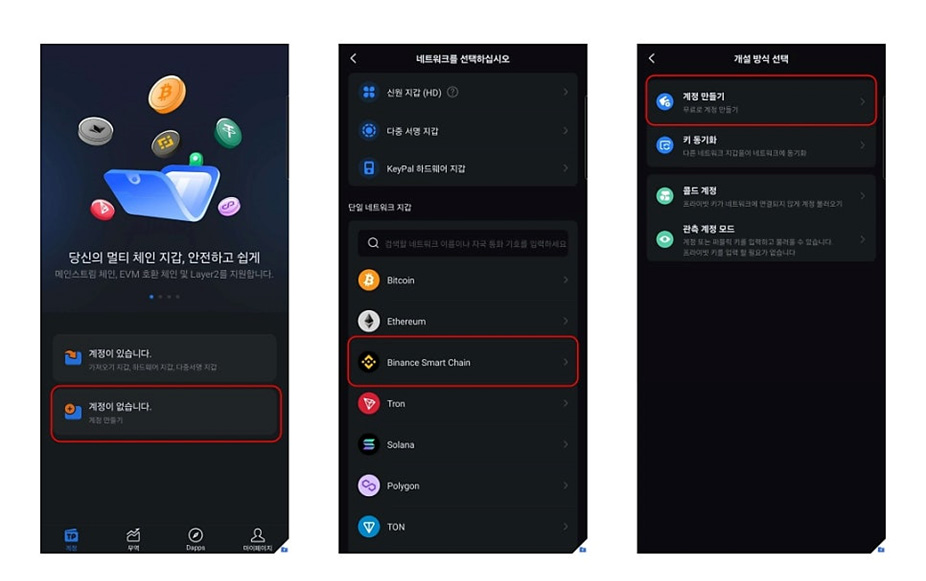
In the Token Pocket app, click “I don’t have an account.”
Select **BNB Smart Chain (BSC)** from the blockchain network.
Tip: Choosing a network is important so you don't lose your coins!
Click "Create Account".
3. Set a wallet name and create a password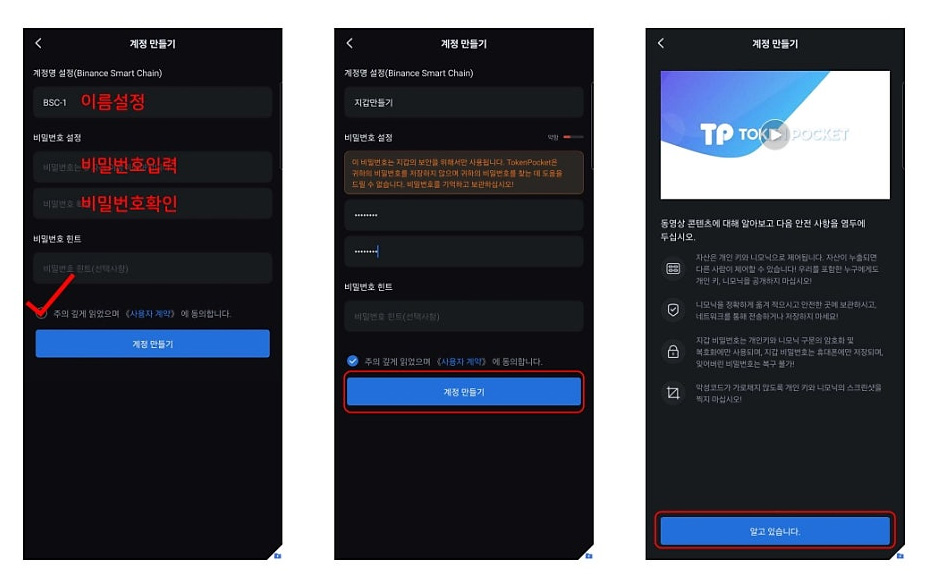
Enter a wallet name and set a strong password.
You must enter at least 8 characters.
Be sure to remember your password!
If you lose your password, you will not be able to use your wallet to make transactions or sign Dapps.
4. Save backup phrase
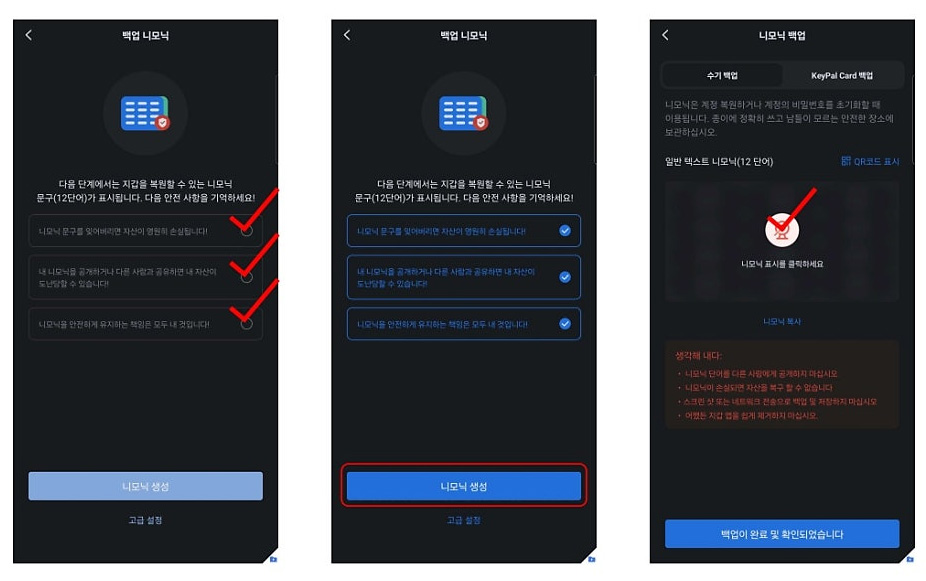
Important step! A 12-word backup phrase (seed phrase) will appear.
Be sure to save it safely offline .
(e.g. write it down on paper and keep it!)
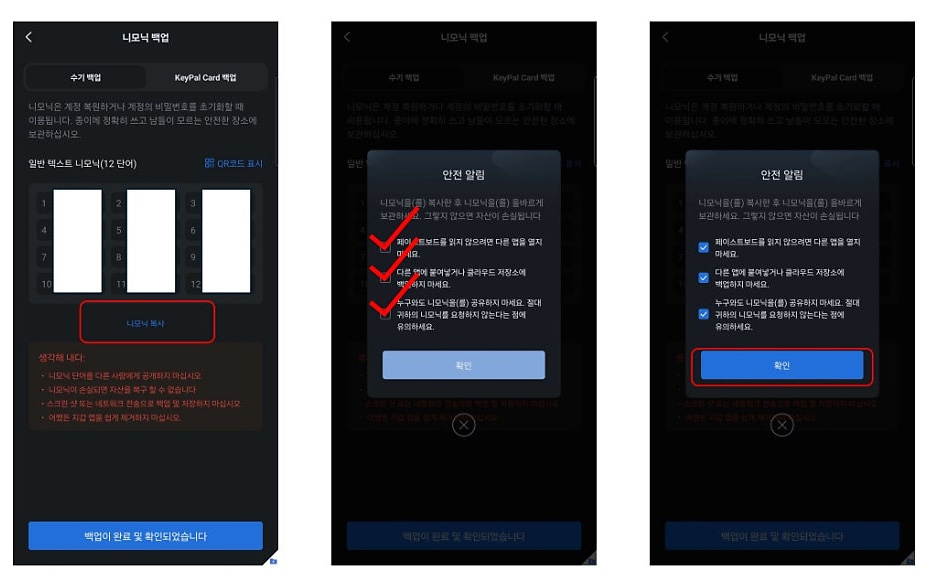
f you want to copy the recovery phrase, you can do so using the method above.
If you lose your backup phrase, you will not be able to recover your wallet.
Conversely, if your backup phrase is leaked, others can access your wallet.
Absolutely! Don't tell anyone else!!!!
5. Wallet creation complete!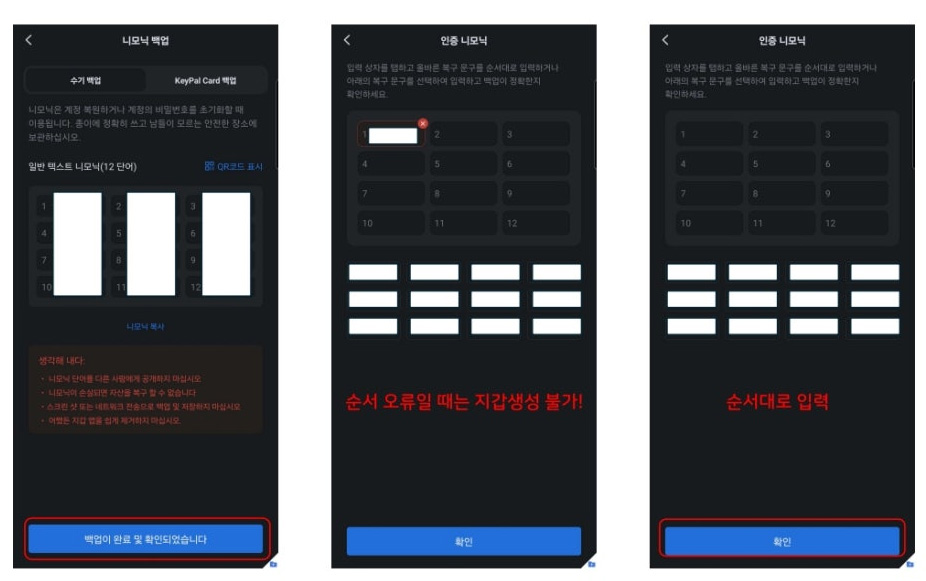
After confirming the backup phrase and moving on to the next step,
A new BNB-based wallet will be created!
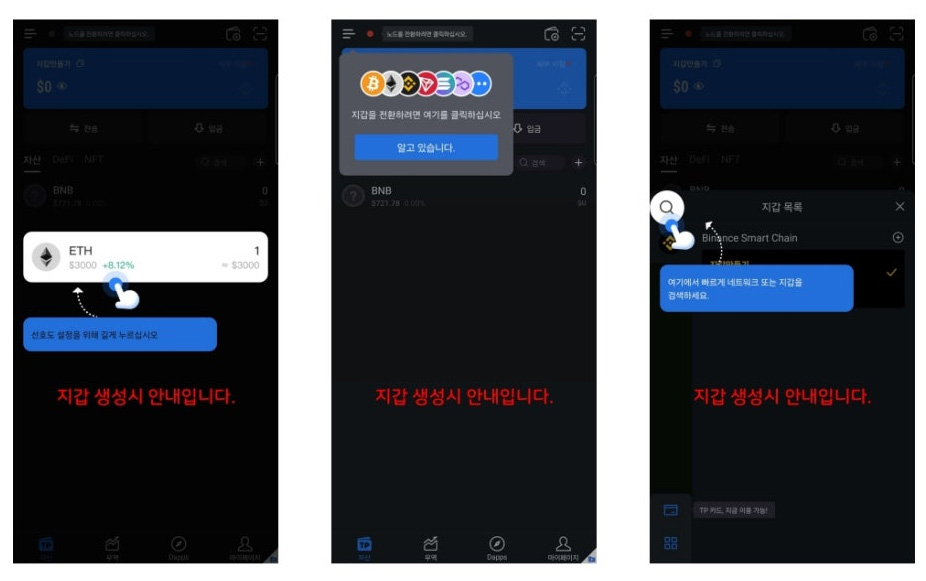
Now manage your BNB and enjoy Dapps in this wallet!